Introduction
StreamYard is a popular live streaming and video conferencing platform that allows users to create and broadcast professional-looking live streams, webinars, and virtual events. It offers features such as custom branding, screen sharing, and multi-platform streaming. However, if you’re looking for StreamYard alternatives that offer different features, pricing, or ease of use, there are several other platforms to consider. In this article, we’ll explore some of the top StreamYard alternatives and their features, so you can choose the best platform for your livestreaming and video conferencing needs.
Zoom
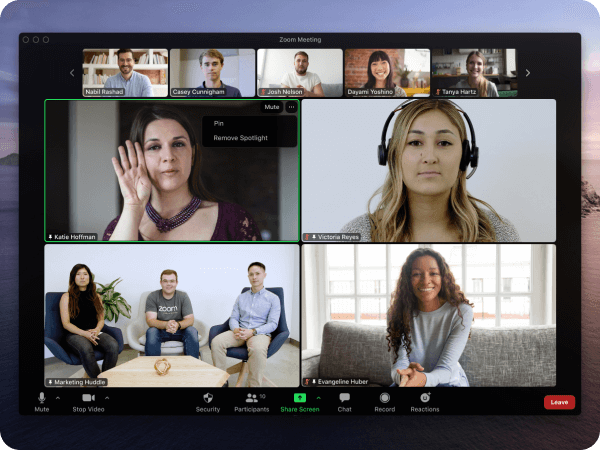
Zoom is one of the most popular video conferencing tools, used by businesses, schools, and individuals for virtual meetings, webinars, and online classes. It offers features such as screen sharing, virtual backgrounds, and breakout rooms for group discussions. Zoom also allows users to stream to Facebook, YouTube, and other platforms. One of the main differences between Zoom and StreamYard is that Zoom is primarily designed for video conferencing, whereas StreamYard is focused on livestreaming. However, if you need to host a webinar or virtual event with interactive features and real-time audience engagement, Zoom could be a good alternative to StreamYard.
Google Meet

Google Meet is another video conferencing tool that’s part of the Google Workspace suite of productivity apps. It offers features such as live captions, hand raising, and noise cancellation. Google Meet is also integrated with Google Calendar, Gmail, and other Google apps, making it easy to schedule and join meetings. Like Zoom, Google Meet is primarily designed for video conferencing, but it can also be used for livestreaming to YouTube. If you’re already using Google Workspace and prefer a simple and familiar interface for your virtual meetings, Google Meet could be a good alternative to StreamYard.
Restream
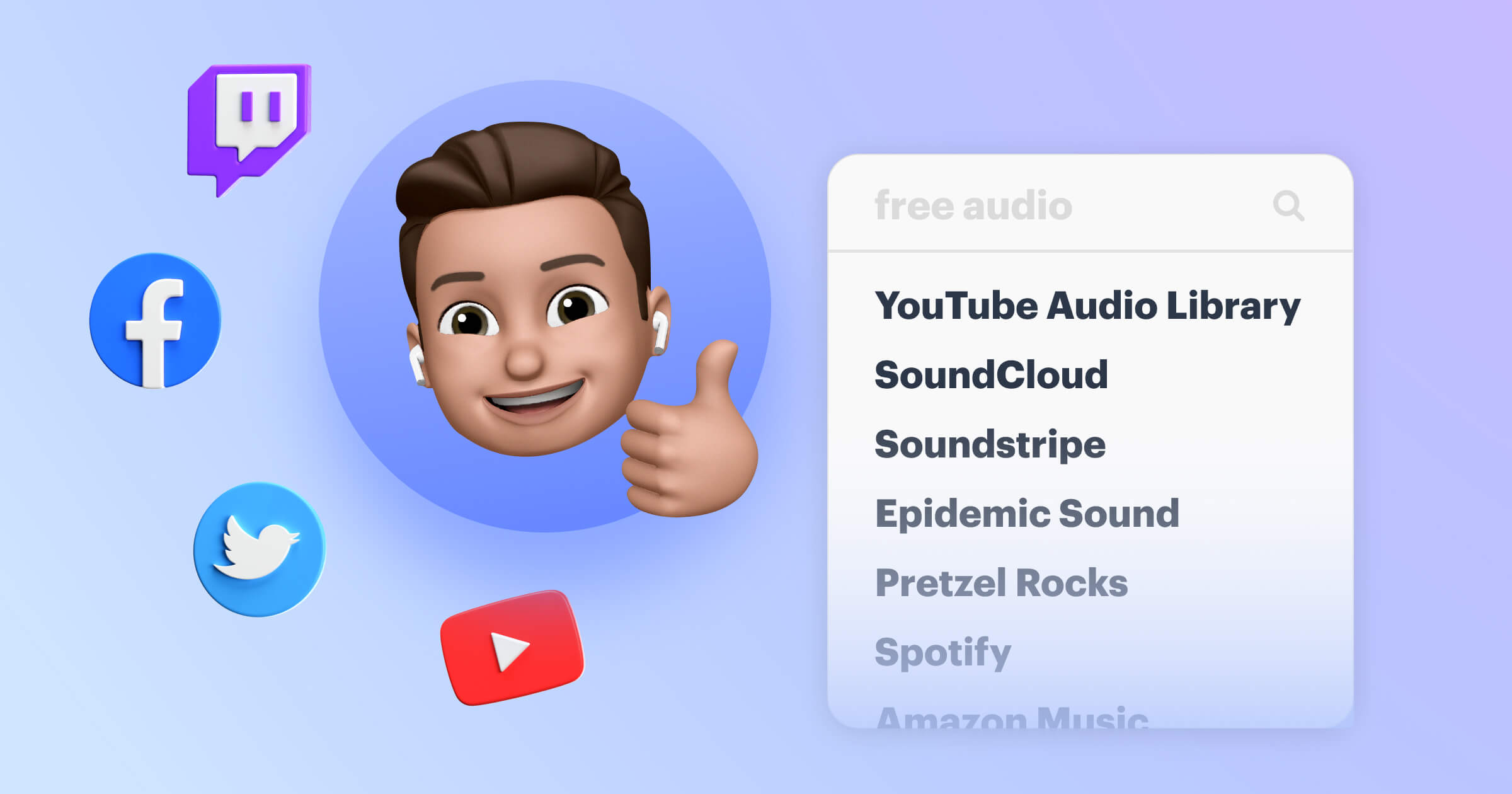
Restream is a multi-platform livestreaming tool that allows users to broadcast to over 30 social media platforms, including Facebook, YouTube, Twitch, and LinkedIn. It offers features such as chat overlays, custom graphics, and multi-camera support. Restream also allows users to schedule and automate their livestreams, and track their performance with analytics. One of the main differences between Restream and StreamYard is that Restream focuses on multi-platform streaming, whereas StreamYard is designed for more interactive and engaging livestreams. However, if you’re looking to reach a wider audience across multiple platforms with your livestreams, Restream could be a good alternative to StreamYard.
OBS Studio
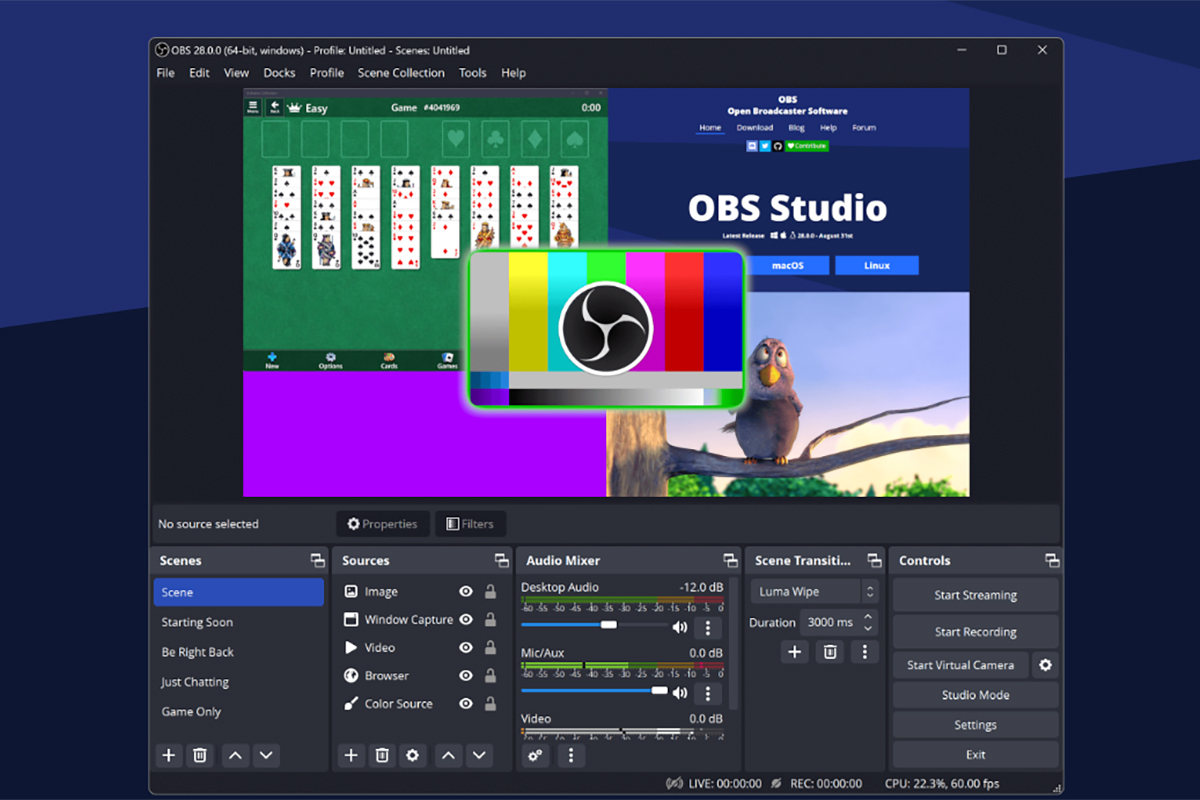
OBS Studio is a free and open-source livestreaming software that’s popular among gamers, podcasters, and YouTubers. It offers features such as scene switching, audio mixing, and chroma keying for green screen effects. OBS Studio also supports multiple video sources and custom overlays. One of the main differences between OBS Studio and StreamYard is that OBS Studio requires more technical setup and configuration, whereas StreamYard is more user-friendly and intuitive. However, if you’re comfortable with technical setup and want more control over your livestreaming setup, OBS Studio could be a good alternative to StreamYard.
BeLive
BeLive is a livestreaming tool that focuses on interactive features and real-time audience engagement. It offers features such as screen sharing, split-screen interviews, and audience polls. BeLive also allows users to broadcast to Facebook, YouTube, and other platforms, and provides analytics to track engagement and performance. One of the main differences between BeLive and StreamYard is that BeLive offers more interactive and engaging features
VEED
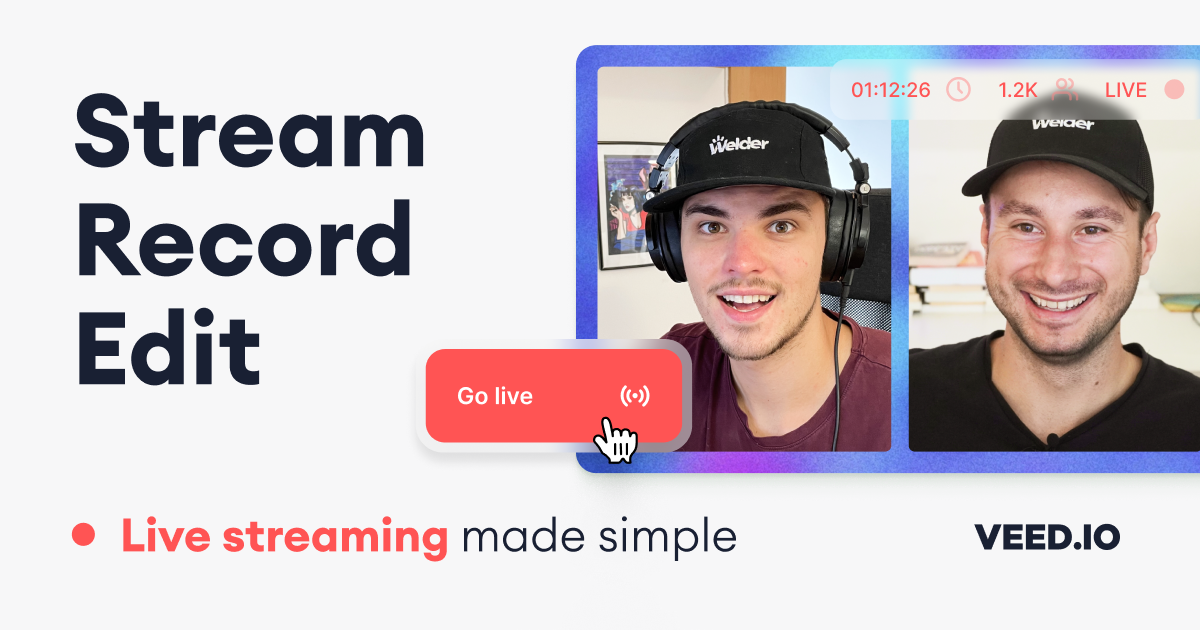
VEED’s suite of video tools makes it the best Streamyard alternative for creators and content teams who want to live stream and create content at scale.
Many tools offer more features and advanced customization options to streamers than VEED. However, more doesn’t always mean better. Keep reading to know why.
Unlike complex software like OBS Studio, it lets you go live or multistream directly from a web browser in a few clicks. Restream, Streamyard, and many others are browser-based too. How’s VEED special?
Imagine using Restream, Streamyard, or OBS for a live broadcast. And then using paid and complex video editing software like Adobe Premiere Pro to repurpose your stream. Add more costs and headaches if you want to collaborate with someone for video editing.
VEED does all of this within a single platform. It isn’t just a live streaming app but a powerful tool simplifying video content creation. VEED automatically records the stream, uploads it to VEED’s online servers, and transcribes it.
Its robust yet highly intuitive editing capabilities will enable you to repurpose a recorded broadcast in seconds. Highlight interesting parts of your live stream, add automatic subtitles and post it on TikTok, YouTube, or LinkedIn.
VEED helps you maximize your reach and improves efficiency with minimum effort and costs. Not many software can boast such a robust set of features that all work so well together, despite being super easy to use.
