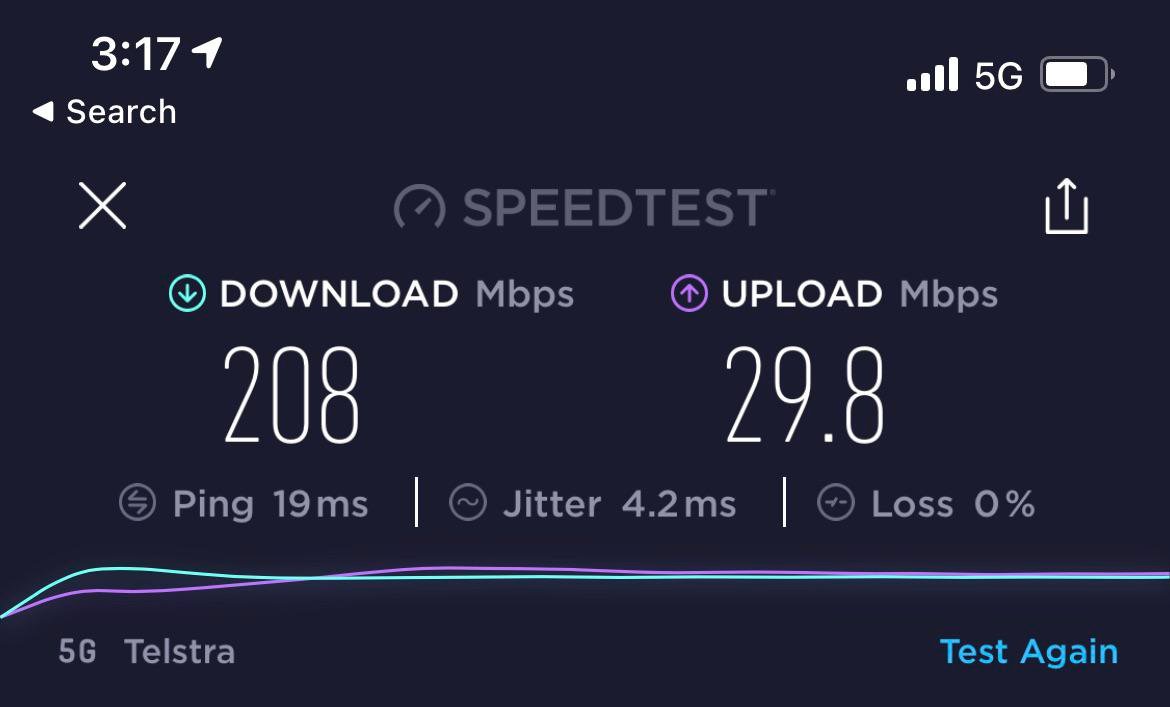One of the most important aspects of internet connectivity is speed. It impacts our daily lives in numerous ways, whether it’s streaming videos, playing games, working from home, or just browsing the web. A fast and reliable internet connection is essential for a seamless experience, which is why it’s important to regularly check your internet speed.
What is a Speed Test and How Does it Work?
A Telstra speed test is a tool that measures the performance of your internet connection by determining the download and upload speeds of your network. It works by sending a large file from a server to your device and measuring the time it takes for the file to download. This time is then used to calculate the speed of your internet connection.
Why Should Telstra Customers Speed Test their Connection?
Telstra is Australia’s largest telecommunications company, offering internet services to millions of homes and businesses. If you are a Telstra customer, there are several reasons why you should regularly perform a speed test:
- To Ensure Optimal Performance: Running a speed test can help you determine if your internet connection is performing at its best, which is especially important if you are experiencing slow speeds or connectivity issues.
- To Choose the Right Plan: Understanding your internet speed can help you choose the right plan for your needs. Telstra offers a range of plans, including broadband, nbn, and mobile data plans, and it’s important to choose the one that best suits your needs.
- To Monitor Speed Changes: The speed of your internet connection can change for a variety of reasons, including network congestion, weather conditions, or software updates. Regular speed tests can help you monitor these changes and keep your internet connection running smoothly.
How to Speed Test Your Telstra Connection
There are several ways to perform a speed test on your Telstra connection, including using the Telstra Speed Test tool, third-party speed test websites, or dedicated speed test apps.
- Speed Test Telstra Tool: Telstra provides its own speed test tool that can be accessed from the Telstra website. This tool measures your download and upload speeds, as well as your latency, and provides a detailed report of your internet connection performance.
- Third-Party Speed Test Websites: There are several websites, such as Speedtest.net or Ookla, that offer free speed test services. These websites allow you to test your internet speed and compare it with other users in your area.
- Dedicated Speed Test Apps: There are also dedicated speed test apps available for both iOS and Android devices. These apps allow you to test your internet speed on-the-go and provide a detailed report of your connection performance.
What is a Good Speed Test Result?
The results of your speed test will vary depending on several factors, including your location, the type of device you are using, and the time of day. However, as a general rule, a good download speed should be above 25 Mbps and a good upload speed should be above 5 Mbps.
It’s important to note that these speeds are a rough estimate, and the actual speed you experience will depend on several factors, including the number of users connected to the network, network congestion, and the type of internet connection you have.
What if My Speed Test Result is Poor?
If your speed test result is poor, there are several steps you can take to improve your internet connection.