When asked, “What are the Python projects?
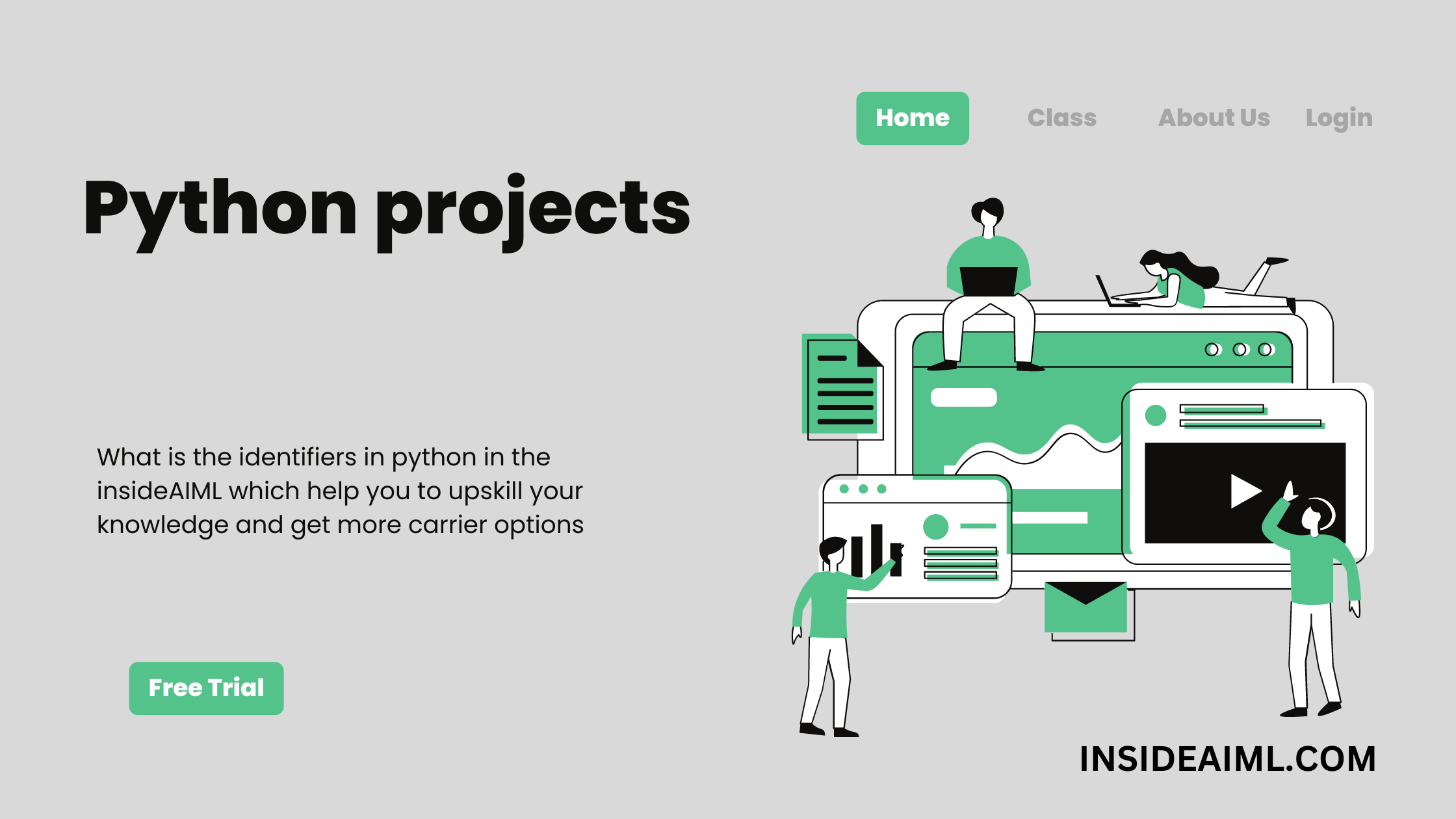
Python projects The learning curve for Python can be steep. Even if you devote a great deal of time to studying written materials, such as books and online videos, you will be wasting your time if you are unable. A project will help you synthesise your knowledge, keep you motivated, add to your portfolio, and inspire you to think creatively about how to solve problems using code.
In this article, I’ll go over some of the Python projects that improved my coding skills, with the hope that they can do the same for you. The projects range in complexity from easy to difficult, with the latter listed last for complete beginners.